ONLINE safety advice is being spread across communities thanks to a 'take a message, pass it on' method.
More than 60 people attended a community awareness training course run by Get Safe Online at Dyfed-Powys Police Headquarters, with the aim of helping the public understand the fundamentals of internet safety.
Through the day, tips were given to help people who are completely new to being online, as well as those who have been using the internet for some time, covering topics from creating a strong password and managing money online, to using social media safely.
Attendees ranging from police officers and fire service staff, to youth support and social workers, were then asked to pass the messages on through their day job – particularly to vulnerable members of their community.
Following the course, Haverfordwest PC and School Community Police Officer Jennifer Thomas arranged cybercrime prevention presentations with WI groups, an adult social care team and a doctor's surgery to pass her learning on.
Darren Gilbert, of the Pembroke Dock Flying Start Centre, said: "With the information I received I did a presentation to my team within work, we went through the PowerPoint and I gave out a lot of the website links people could use or give out to the families we work with.
"My team was quite shocked with some of the information they were given and all went away more switched on and went to carry a lot of their own personal checks."
For advice on avoiding cybercrime, visit getsafeonline.org
The top tips to avoid falling foul of cybercrime and fraud are:
1. Get a shredder – never put any mail in the bin that has your personal details on
2. Keep your pin safe – never let the machine out of your site
3. Always check bank statements regularly for any activity that isn't yours
4. Check your credit reference files regularly. It's a good way to track if someone has tried to open credit accounts in your name
5. Make sure you use security software on your computers and phones and always carry out software back-ups when prompted
6. Add a pin or password to your phone and make sure it is always locked when you're not using it
7. Set difficult passwords, a tip can be to use three random words. Always use a strong and separate password on your email as that's the gateway to most of your online life
8. Never reveal personal information over the phone or internet to unverified sources. Not everyone is who they say they are.
9. Be mindful of what you share online – including pictures on your social media accounts



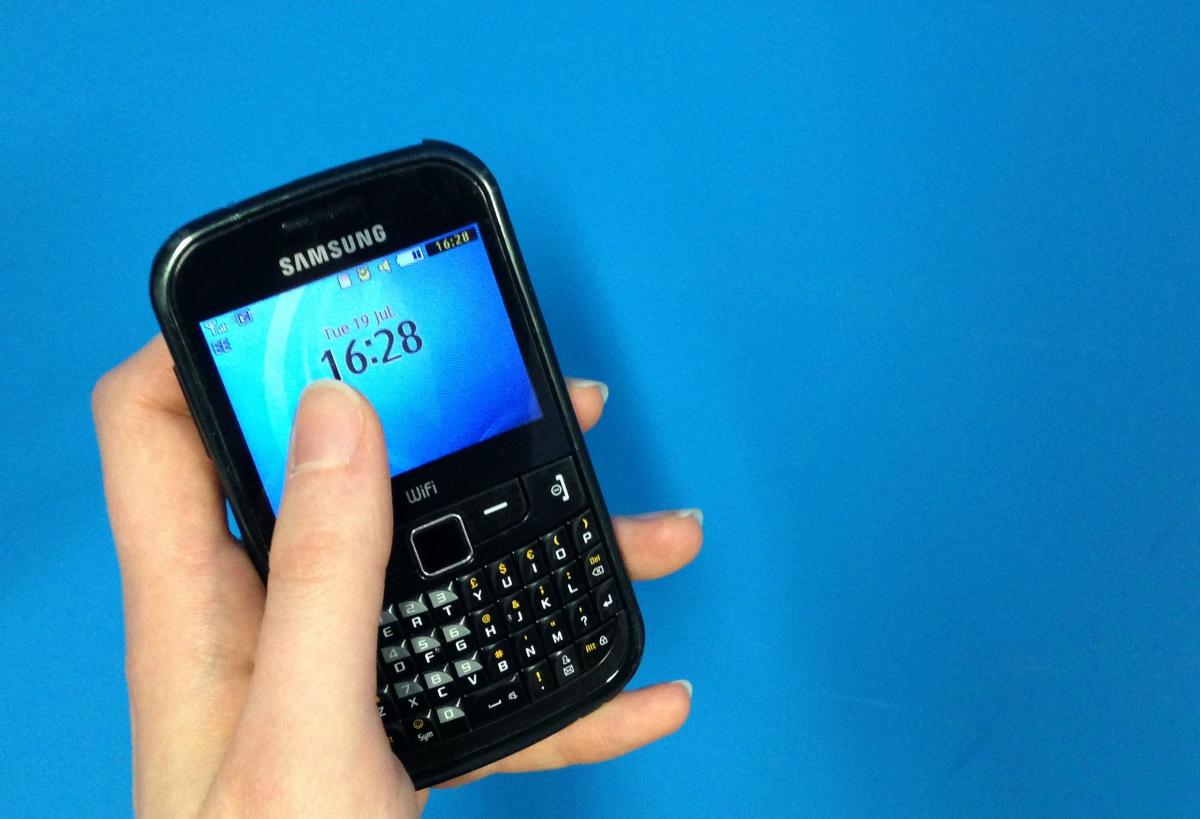

Comments: Our rules
We want our comments to be a lively and valuable part of our community - a place where readers can debate and engage with the most important local issues. The ability to comment on our stories is a privilege, not a right, however, and that privilege may be withdrawn if it is abused or misused.
Please report any comments that break our rules.
Read the rules here